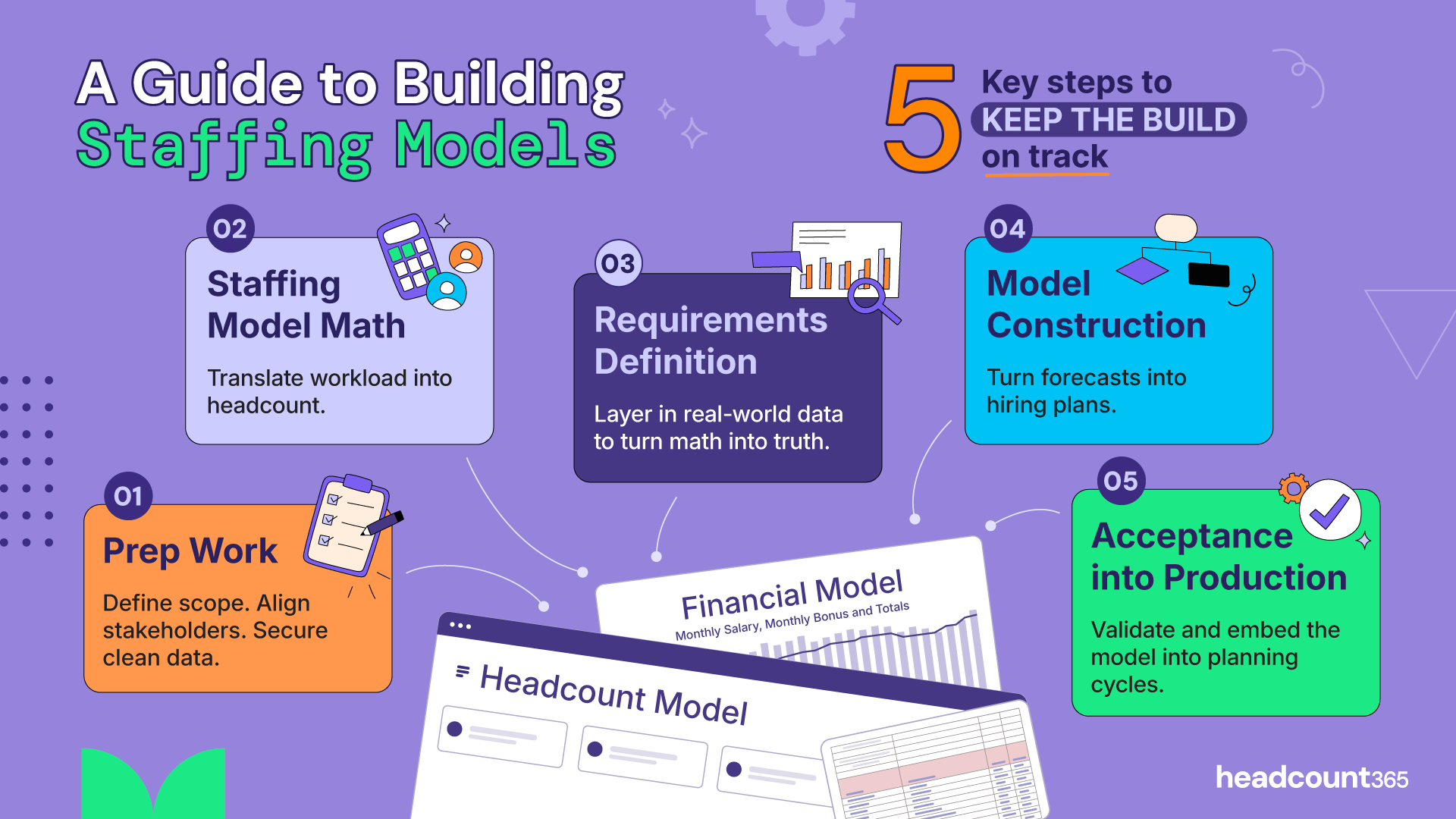5 Steps to Building a World-Class Staffing Model
Table of Contents
Getting Started Guide: Staffing Models
I used to build dozens of staffing models when I worked as an internal TA leader for companies like Uber and as an operating partner to scaling companies on behalf of VC. Their purpose was to unify cross-functional stakeholders around a unified staffing methodology so leaders had the autonomy to map staff against needs. These models evolved as companies grew from a few hundred to thousands of employees.
Model complexity grew. We added new data points & dependencies as orgs became more complex. We factored in location-based cost-planning. We created scenario modeling for sales performance. What remained the same? The Formula.
What Is a Staffing Model and Who Uses It?
A staffing model defines how work is distributed across an organization. It connects expected workloads, such as revenue per seller, hires per recruiter, or customers per account rep, to projected increases in demand, production, or investment.
Companies use staffing models to plan for different scenarios in hiring, balance workloads across their teams, and avoid both overstaffing and burnout. To read more about headcount365’s approach to scenario planning across all stakeholders, read our other blog post here (A Guide to Headcount Scenario Planning)
What Happens When Your Staffing Model Works?
Workforce planners get promoted & recognized for their meaningful impact on the business. Why?
Operational efficiency increases.
The right people are in the right roles at the right time.
Forecast accuracy improves.
Finance and recruiting operate on the same plan, reducing variance.
Recruiter capacity aligns with demand. Workload spikes are absorbed without breaking the system.
Attrition risk is managed. Backfills are predicted and planned instead of being reactive.
Budget control strengthens. Headcount spend matches plan, reducing emergency requests.
These outcomes result from creating a unified set of rules that each stakeholder uses to interact with their teams.
Problems with Spreadsheet-Based Staffing Models
One of the main reasons we created headcount365 was from the hands-on work of using spreadsheets to aggregate data from multiple systems and build the formulas to forecast the work/demand relationship. While AI will continue to improve the way we use spreadsheets for all things, there are a number of things that are impossible for spreadsheets to do that headcount365 was built to solve.
History of Model Evolution: Tracking changes to formulas from collaborative builders.
Quality of External. Attrition, ramp, requisition status, and org changes sit in separate files, and we did not have real-time communication with the model.
Live Scenario Planning: Models are static. Adjusting assumptions requires manual recalculations and introduces errors.
Permissions & Restricted Viewing: Distributing models to multiple stakeholders means copying them to different spreadsheets. As hiring managers update their models, they require time-consuming, error-prone reconciliations that impact the speed-to-accuracy ratio.
Five Milestone Steps in Building Staffing Models
1) Preparation & Model Scoping
Staffing models require a few days to a few months in lead time, and establishing clear boundaries for what it takes to successfully produce a usable staffing model is a critical step in the process. This is where headcount365 SHINES. We’re able to produce clean data with historical trends instantly, significantly reducing the time a model-building process sits in this stage.
What is needed & who is responsible?
Executive sponsors define a clear scope, purpose, and time horizon of the staffing model.
Finance and Operations align on planning granularity and time horizon, collaborating with HR to provide guidance on ownership and governance.
Data/Analytics teams source and clean historical datasets & align on output format.
Workforce Planning, HR, & TA provide historical production actuals.
Dependencies / External Variables
Data availability and quality from HRIS, ATS, ERP, CRM, or ticketing systems.
Agreement between departments on baseline assumptions (e.g., productivity standards).
Business calendar stability (no major reorganizations, mergers, or structural changes).
What to watch out for
Starting without a unified purpose or measurable deliverables.
Inconsistent or missing data across systems.
Over-reliance on anecdotal productivity figures.
Failure to align the timing and currency of data sources.
Success outcomes
Validated data foundation with agreed definitions.
Single owner for each dataset.
Documented scope and objective signed off by all functional stakeholders.
All participants agreed on what the model will and will not solve.
2) Data & Formula Building For Each Staffing Scenario
Staffing model formulas aggregate data from multiple siloed environments and have 2 major pitfalls that we aimed to solve with headcount365. The first is a real-time connection to the source data. Today’s models are built on point-in-time data exported from one system, so access to the most up-to-date information helps deliver a more accurate model. The second is that the data is one-dimensional, without history or context about how the value is, or isn’t, on target.
What is needed & who is responsible?
Finance & Executives contributes projected company outcomes, setting compensation ranges, expected output, and productivity. (A staffing model for a startup building with 9-9-6 is much different than an enterprise planning for more standardized working hours).
HRBP & Operations teams provide compensation, productivity, and utilization assumptions.
TA Teams provide historical recruiting capacity vs demand targets and historical data to translate demand to workload, and workload to FTE.
The Workforce Planning or Analytics team builds and validates the math.
Dependencies / External Variables
Business variables like demand seasonality (retail vs SaaS), company stage, and global working context.
Productivity fluctuations due to ramp, process changes, or tool efficiency.
External events like fundraising, sales scenarios, customer attrition, and geopolitical influence.
Key Pitfalls & things to look for
Using ideal productivity instead of actual achievable productivity.
Ignoring variability and/or historical data.
Double-counting hours between overlapping work types.
Success outcomes
A verified set of equations connecting business volume to staffing demand.
Cross-functional agreement on productivity, shrinkage, and utilization assumptions.
Simple calculator or base template producing consistent FTE estimates.
3) Defining Requirements
Arguably, the most challenging part of any staffing model is the quality of the inputs due. Usable data is not readily accessible to those creating the inputs, so they use broad assumptions or old data. Headcount365 allows for permissioned access to key data sets so the teams creating the inputs can see the same level of data as those who make the models. We’re developing our AI to help make more accurate recommendations about what’s possible.
What is needed & who is responsible?
Operations defines service levels, work patterns, and a forecast of demand by role, team, or work type.
Recruiting provides recruiting capacity, hiring lead time, and offer acceptance rate.
HRBP provides guidelines for staff by level (What does it take to hire a manager vs an IC?) and key data like attrition:backfill ratios ramp, and organizational management guidelines.
Finance reviews cost alignment and headcount limits.
Dependencies / External Variables
Accuracy of demand forecast.
Volatility in attrition or hiring rates.
Strategic changes that alter service levels or coverage expectations.
Key Pitfalls & things to look for
Target Ramp & Attrition vs Actual.
Hiring lead time, recruiter capacity, and hiring team interview availability
Defining requirements in isolation (without input from TA or Finance).
Success outcomes
Documented, agreed requirements file detailing all role-level assumptions.
Policy-adjusted headcount plan accounting for ramp, attrition, and lead time.
Aligned service levels, ratios, and coverage parameters across stakeholders.
4) Build & Validate the Model
This is the fun part, so long as your data is up to date and the assumptions used reflect a reality expected by those consuming the output of the model. Every model builder hates producing a rejected staffing model. Headcount365’s scenario planning tools help managers seamlessly create their own real-world hypotheticals for use in this stage. This creates a real-time feedback loop that helps models produce a model that’s closest to the accepted final model.
What is needed & who is responsible?
Workforce planning & Data analytics deliver the Model architecture linking demand → effort → capacity → FTE → cost.
Hiring Managers work within scenario toggles for sensitivity testing (e.g., changes to demand from sales, opening a new location, or a fundraising event.
Operations validate behavior under real-world conditions.
Finance integrates cost logic and scenario comparisons.
Dependencies / External Variables
Data stability and refresh cadence.
Software or system used (Excel, BI tool, planning system).
Timely stakeholder feedback for validation cycles.
Key Pitfalls & things to look for
Overcomplicating the structure before data quality is proven.
Hardcoding assumptions rather than making them inputs.
Building without backtesting or variance explanation.
Missing alignment between TA, Finance, and Ops outputs.
Success outcomes
Functional model producing time-phased headcount and cost projections.
Traceable logic with inputs adjustable by the user.
Verified model accuracy through backtesting vs. history.
Readiness for scenario and forecast cycles.
5) Acceptance Into Production
Blind trust is dangerous. A formal process & sign-off for all new model usage from each stakeholder helps protect models from the unknown variables that are “real life” post-release.
What is needed & who is responsible?
Workforce Planning & Data teams deliver final validation results, scenario outputs, and governance documentation, delivering user training for each stakeholder
The executive sponsor signs off on accuracy and governance, integrating the plan with normalized planning cycles (budgeting, workforce reviews).
Finance and HR own an ongoing refresh cadence.
Ops and Recruiting use the model in live planning cycles.
Dependencies / External Variables
Upcoming budget deadlines or strategic cycles.
System integration readiness (data pipelines, access controls).
Stability of core assumptions through the planning season.
Key Pitfalls & things to look for
Accepting the model without ongoing ownership.
Failure to define variance review cadence.
Lack of version control or documentation.
Misuse by downstream teams without understanding assumptions.
Success outcomes
Approved staffing model embedded into headcount and budget processes.
Headcount365’s Real-Time Data Improves the Speed of Staffing Model Accuracy
Headcount365’s goal is to speed up the process of building great models while improving the accuracy of each model’s output. Whether you build your models in headcount365, spreadsheets, or another system, we’re able to produce the data & context needed to produce the most accurate model in the fastest way.